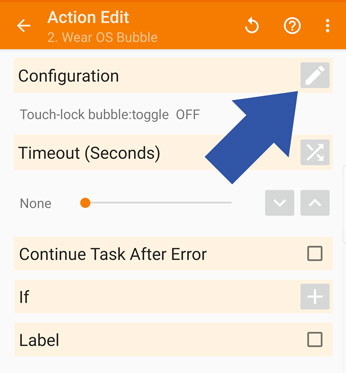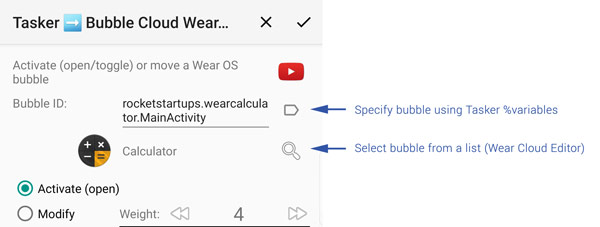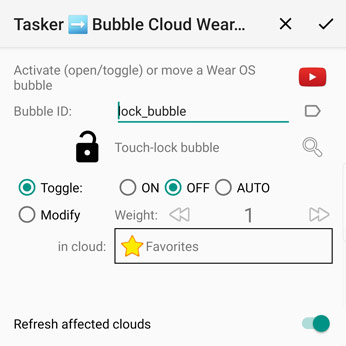
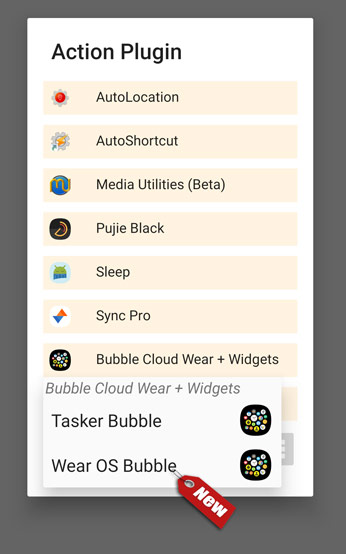 Please test and report any issues
Please test and report any issues
I give this version now into the hands of beta testers. You are the first to enjoy these new features, but in return for the early access I ask you to report any problems you find:
- crashes, hangs, regression issues (especially if they are reproducible)
- operation problems (unexpected behaviour, mistakes)
- grammatical errors in text
- layout color / visibility / alignment problems (it helps if you include a screenshot)
- illogical or missing functionality
- further improvement suggestions
Thank you for your help!
See: become a beta tester
What’s new
- Extended Tasker plugin – see below
- Custom theme screen on watch will prompt to select all if nothing was selected
- Clean up back stack when exiting folder after bubble edit screen
- Crash in contact cloud when opened via button and no contacts
Home screen widgets:
- Further improved symmetry for grid widget layouts
Beta 4 (bugfix)
- Toggle bubbles in Tasker plugin did not work correctly
- Tasker plugin was not able to move any bubble into folders
- Import theme by sharecode resulted in corrupted themes on phone
- Improved visibility of Bubble Cloud settings icon over dark backgrounds on the watch
- Clouds were not refreshed after creating / deleting theme bubbles
- When importing themes, prompt to install necessary theme packs
- Failed to prompt to install theme packs if pack 0 had the theme from the same pack
- New sharecode format: https://theme.dynalogix.eu/xxxxxx → take user to website if bubble cloud is not installed (bubblecloud://theme/ is also kept)
- Themes were not deleted correctly
Beta 5 (finalization – soon!)
- Translations for new strings
- Demo/help video
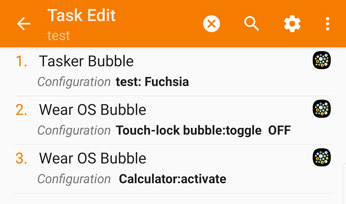 Tasker plugin
Tasker plugin
Bubble Cloud will finally turn your watch into a real smart watch:
- Tasker can now activate any bubble on your watch:
- Open any watch app
- Toggle watch settings (Sound, Wifi, Bluetooth, Screen lock, Theater mode etc)
- Activate watch face themes (via new Theme Shortcut Bubbles)
- Activate smart home control bubbles
- Even activate watch face complications!
- Tasker can move / modify any bubble:
- move the bubble into any cloud:
- to favorites (i.e. the watch face)
- to archive
- to any folder (including the tile folder!)
- to hidden bubbles
- change bubble weight to move bubble within the cloud
- move the bubble into any cloud:
Examples
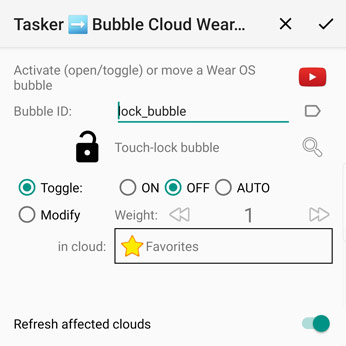
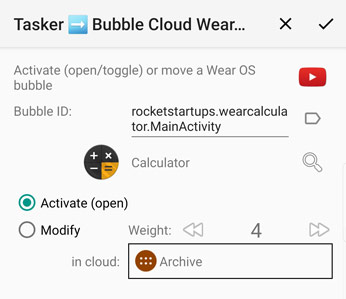
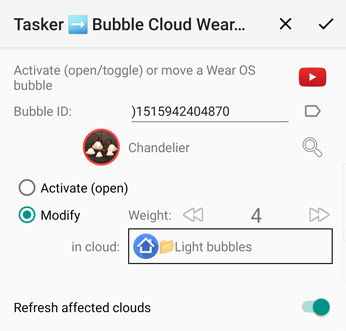
How to use
Add action “Wear OS Bubble” to your task, then configure it using the pencil icon:
There are two ways to specify the bubble you want to work work with:
- select from the list of bubbles that are on your watch
- directly input the bubble ID (you can use tasker %variables)
Then select the action:
- either activate (open or toggle)
- or modify its weight and cloud location (favorite, archive, hidden or folder)
Notes
- Make sure there is a working connection between your watch and phone at the time the task runs!
- Phone related bubbles cannot be activated (only moved)
- There are restrictions for some bubbles where they can be moved
- To activate a custom watch face theme, first you have to add its theme shortcut to one of your clouds (see v9.75beta2: New theme shortcut bubbles!) Once the tasker command is created you can delete the Theme Bubble (but not the theme!)
- Tasker bubbles don’t appear in the list of bubbles, use the “Tasker Bubble” plugin to move / modify those (see TASKER PLUGIN)
Use case examples
- have different bubbles on your watch face when you are home or at work
- automatically change watch face theme for the weekend or evenings
- automatically mute the sounds of your watch when in a meeting
- change what smart light switches are in the Bubble Cloud tile depending on your location
- press the hardware button to switch between two sets of watch face complications
- automatically unlock the screen of your watch when you start driving
- enter theater mode when you are at the cinema according to your calendar
Comments
Use the comment section below
- Ask me if you get stuck
- Tell us how you use / plan to use the plugin
- Suggest more things the Tasker plugin should do
- Report any issues