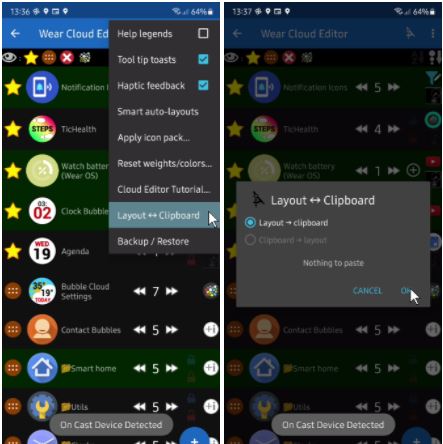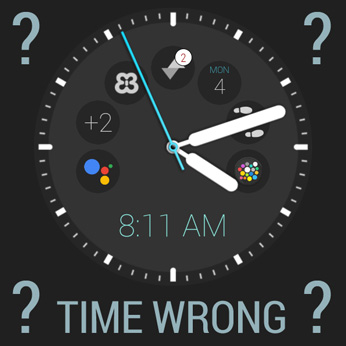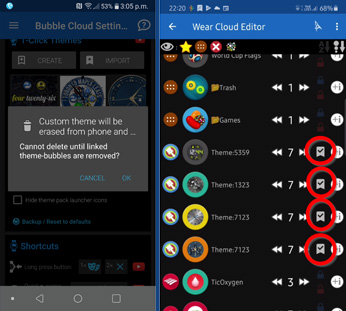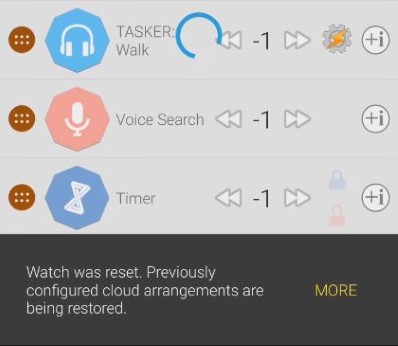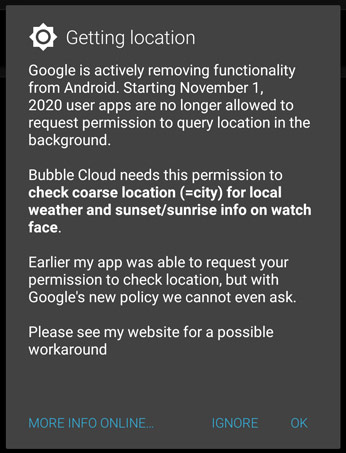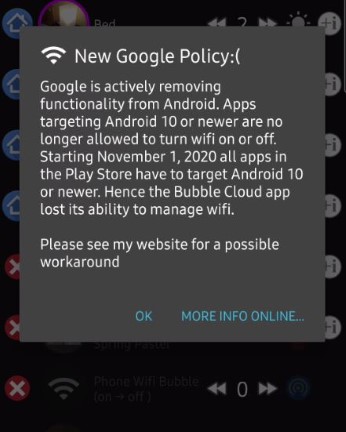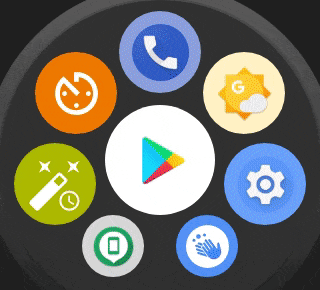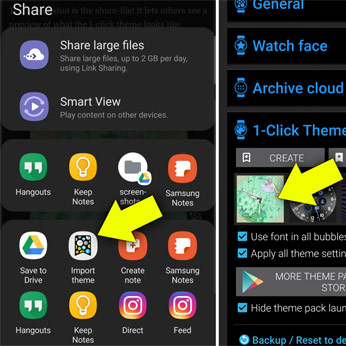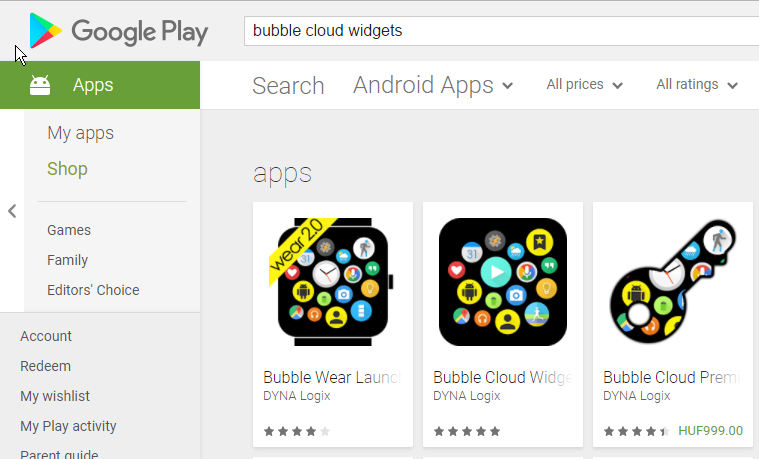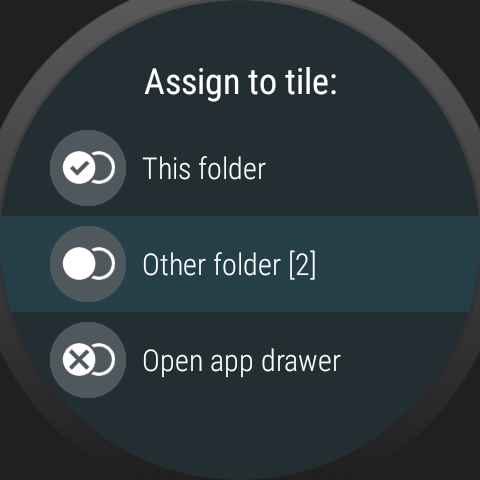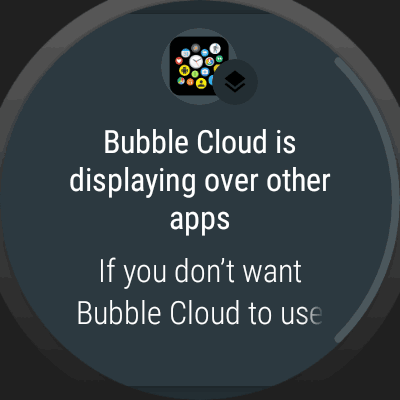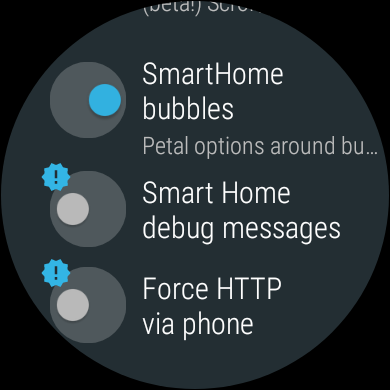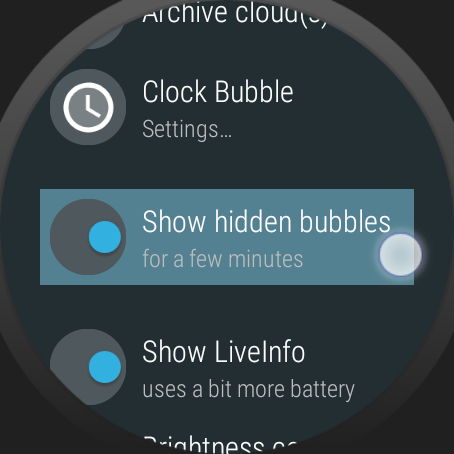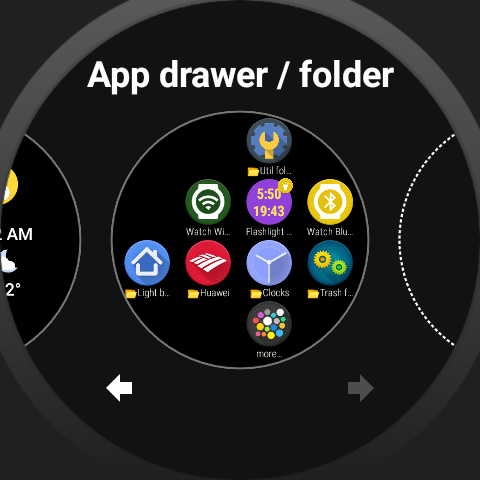Category: WearOS (watch)
Launcher/watch face on Wear OS (was Android Wear)
How to save and restore your watch settings?
Bubble Cloud offers many ways to save and recall some or all of your settings: user themes, automatic restore, exporting all setting to Google Drive and more!
Analog time wrong? Check your 24-hour setting!
You might have accidentally enabled the 24-hour analog mode!
Trouble removing theme bubbles?
If you see this prompt when trying to delete one of your custom themes it means you have created a theme bubble for this theme, which first needs to be deleted
Transfer settings to a new watch
If your phone hasn’t changed, the very first time you enter Wear Cloud Editor with your new watch connected Bubble Cloud will push your existing settings to it. See the recommended steps.
No more Weather / sunrise / sunset in Android 10 :(
Starting November 2010, Bubble Cloud will not be able to show local weather and sunset / sunrise information on the watch. Click for a workaround…
Connection issues for generation 1 watches (Android Wear 1.5)
Google did not allow me to update my app in the Play Store, unless I removed the version targeting older Android. The problem is that Android Wear 1.5 is based on Android 23 which is getting very very old ?. There is still a possible workaround…
No more Wifi toggle on Android 10 :(
Starting November 2010, phones on Android 10 or later will not be able to toggle wifi from our watches. Click for a workaround…
Swipe gestures in Bubble Cloud watch face
Swipe gestures work differently in the Bubble Cloud watch face Background There is a limitation for swipe gesture detection in Wear OS: normally the OS handles it if found a…
How to import custom theme Rich Image?
Share Rich Images to Bubble Clouds, so they show up in your 1-click themes section!
Got a new phone? Problem restoring Premium on new device?
Lost premium features?
Asked to purchase license again?
Don’t pay again!
Your Bubble Cloud Premium license is for life, I will make sure you will be able to access the Premium features as long as my app is available
Multi watch support
Using Bubble Cloud with two watches at the same time
v9.70: Tile after reboot
Fix for tile disappearance after reboot + Added dedicated Wifi Hotspot toggle bubble
How to remove watch face complications
You can delete complications if you long press them and then select “delete”
Troubleshooting the Bubble Cloud tile
Select whether you want the tile to open the app drawer or show a folder of bubbles directly
NEW ANDROID 8.0 NOTIFICATION:
“is displaying over other apps”
→ It CAN be removed!
“wird über anderen Apps angezeigt”
→ Es kann entfernt werden!
«поверх других приложений»
→ Он может быть удален
“aff. contenu par-dessus applis”
→ Il PEUT être supprimé
“se muestra sobre otras apps”
→ Puede ocultarlo. Aquí es cómo
“mostrata sopra altre app”
→ Questo può essere rimosso!
Smart home bubbles troubleshooting
If you have trouble with smart home bubbles not always working here are two expert options on the watch which might help: Force HTTP via phone = even if the watch has…
How to remove bubbles
Hide, delete or move bubbles into archive or folder
How to add bubbles to the Wear OS tile
You can move the bubbles into a folder that you can then assign to the Bubble Cloud tile