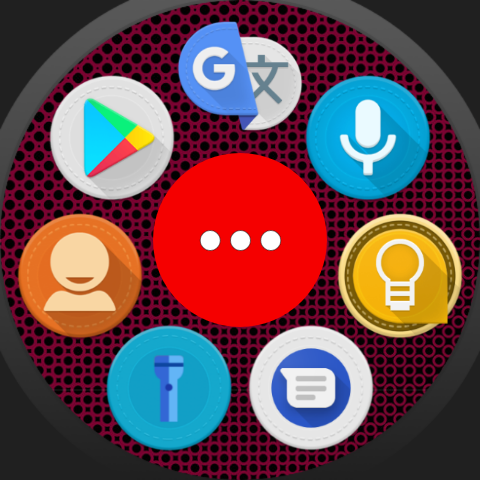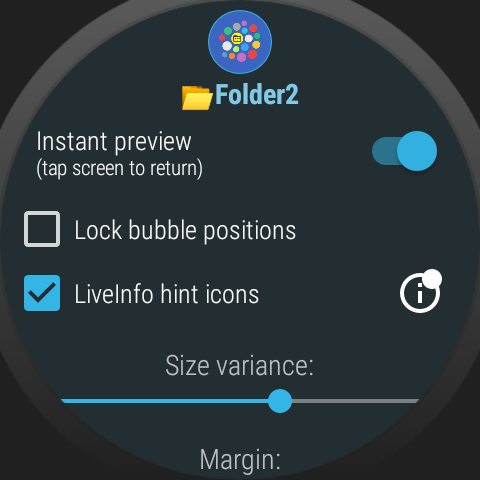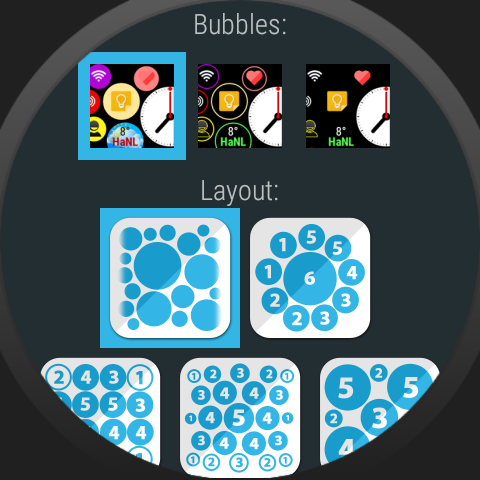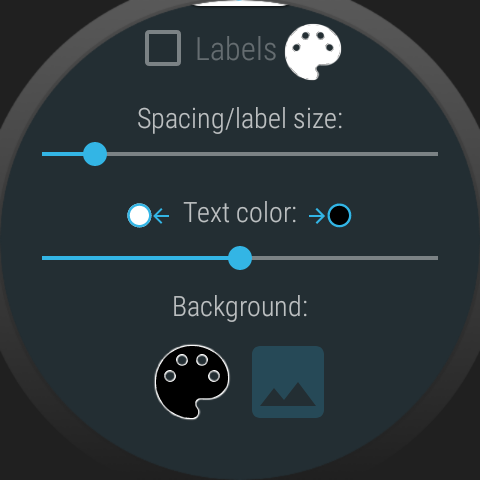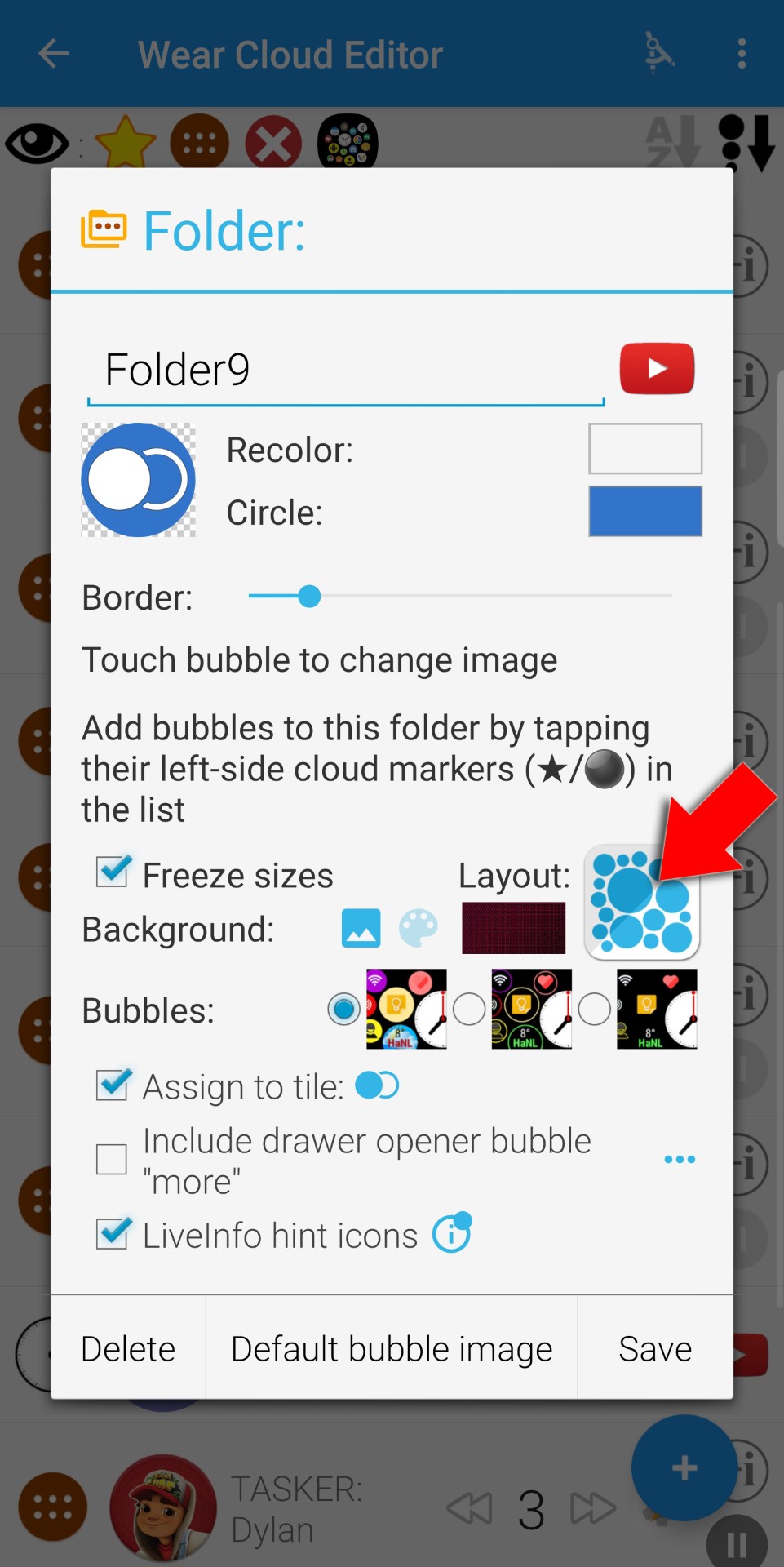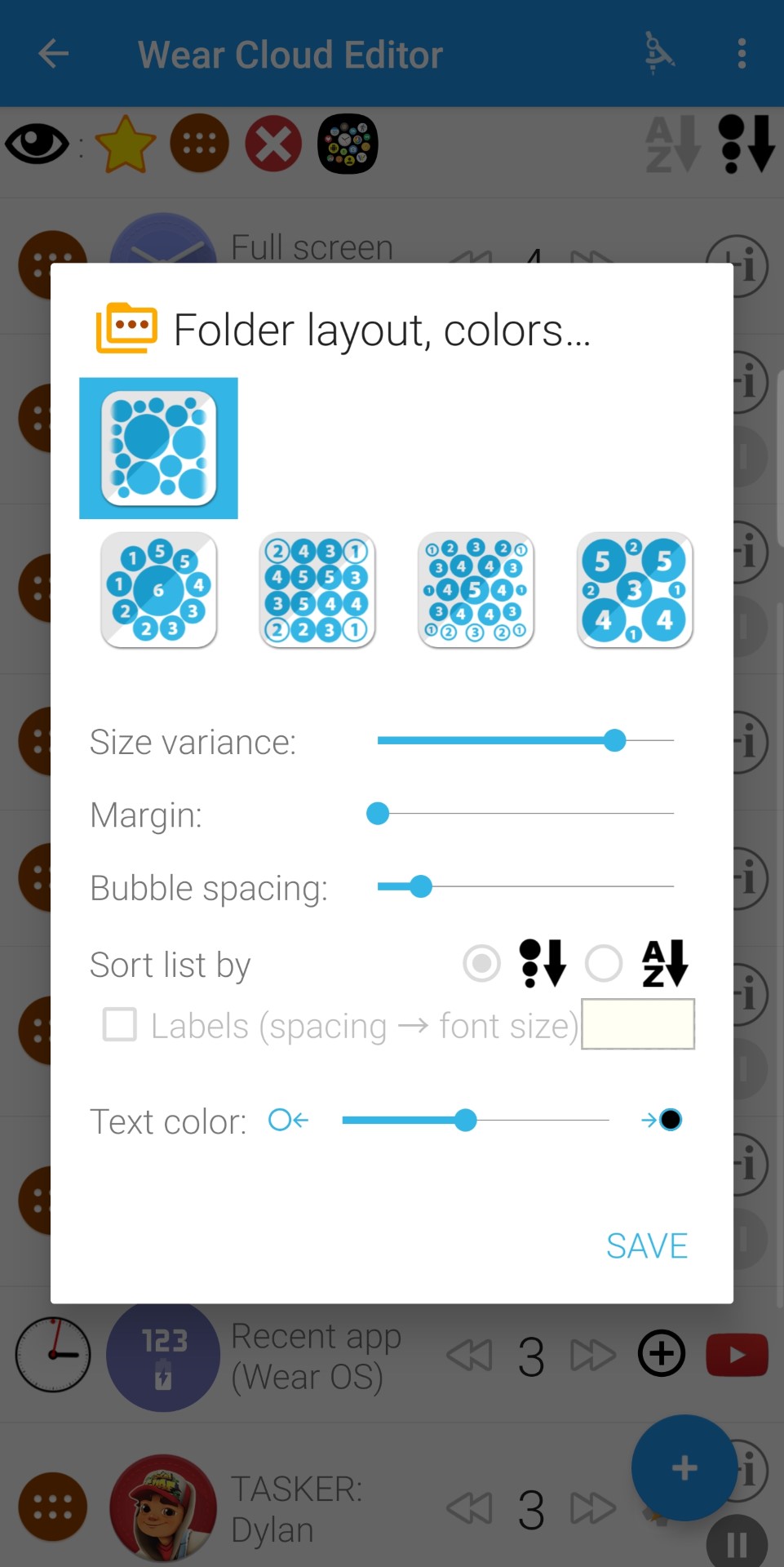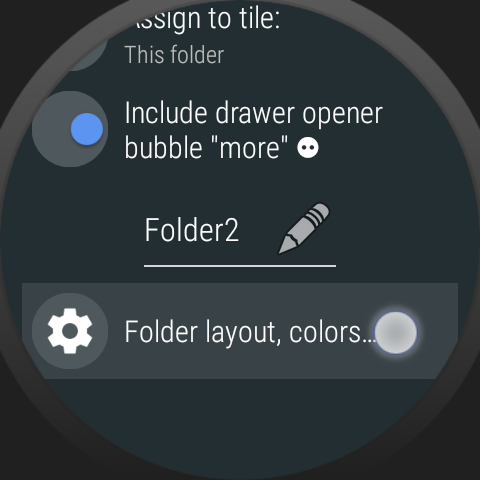
By default, the folder that we can assign to the WearOS tile will have a black background, solid bubbles and uses the random cloud layout.
See: How to add bubbles to the Wear OS tile
These can be changed!
- drawer using the “3 dot” bubble
- You will find the tile folder in the archive:

- Long press on this bubble to bring up the Bubble Edit screen:

- Scroll down for the option “Folder layout, colors…” (Pro tip: long pressing the bubble image in the top of the Bubble Edit screen also takes you there!)
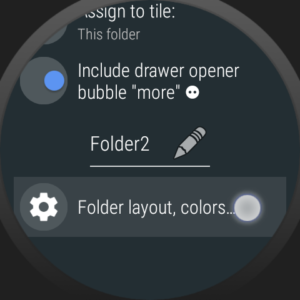
The folder layout screen lets you manage the appearance of the folder (which also affects the appearance of the tile)
See this post on how to change the position / size of bubbles in the folder
On the phone
The same options are available in the companion app on the phone:
- Open Wear Cloud Editor:
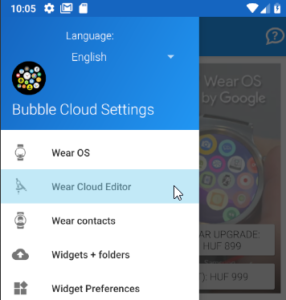
- Tap on the tile folder’s icon in the list:

- For the icon labels and other parameters, tap on the layout icon:
Notes
- Folders use the same background image as the archive cloud. You can assign image to the archive cloud using 1-click themes or expert options in the companion app on the phone.
- You can choose to use the background image in the folder independently from the archive (i.e. use color background for the folder and the image in the archive or vice versa)
- You can change the default bubble images using icon packs or any image.
- Some of the options are only enabled in the Premium version of the app
More
I show this in the video from 1:13 (you’ll see the options in the free version, but for the other layouts you will need to update at least to “Wear Pro”)
Please see these for more info about folders and tiles:
Future plans
I am tentatively planning to add a “favorites” tile (where the more bubble will turn into the clock when touched). The custom layout for the favorite cloud opens a lot of useful possibilities. The video in this post shows you the custom layout editor for the favorites cloud. Done: v9.78: new Tile for Favorites cloud!
Thank you to Reddit user homo-sacer for the question!