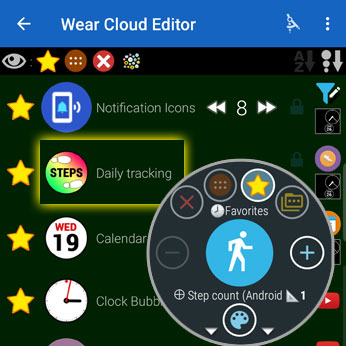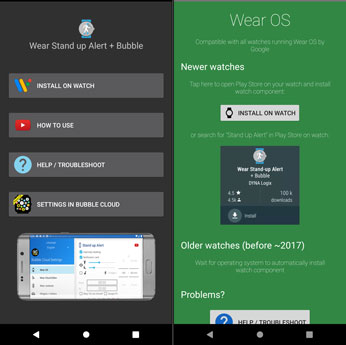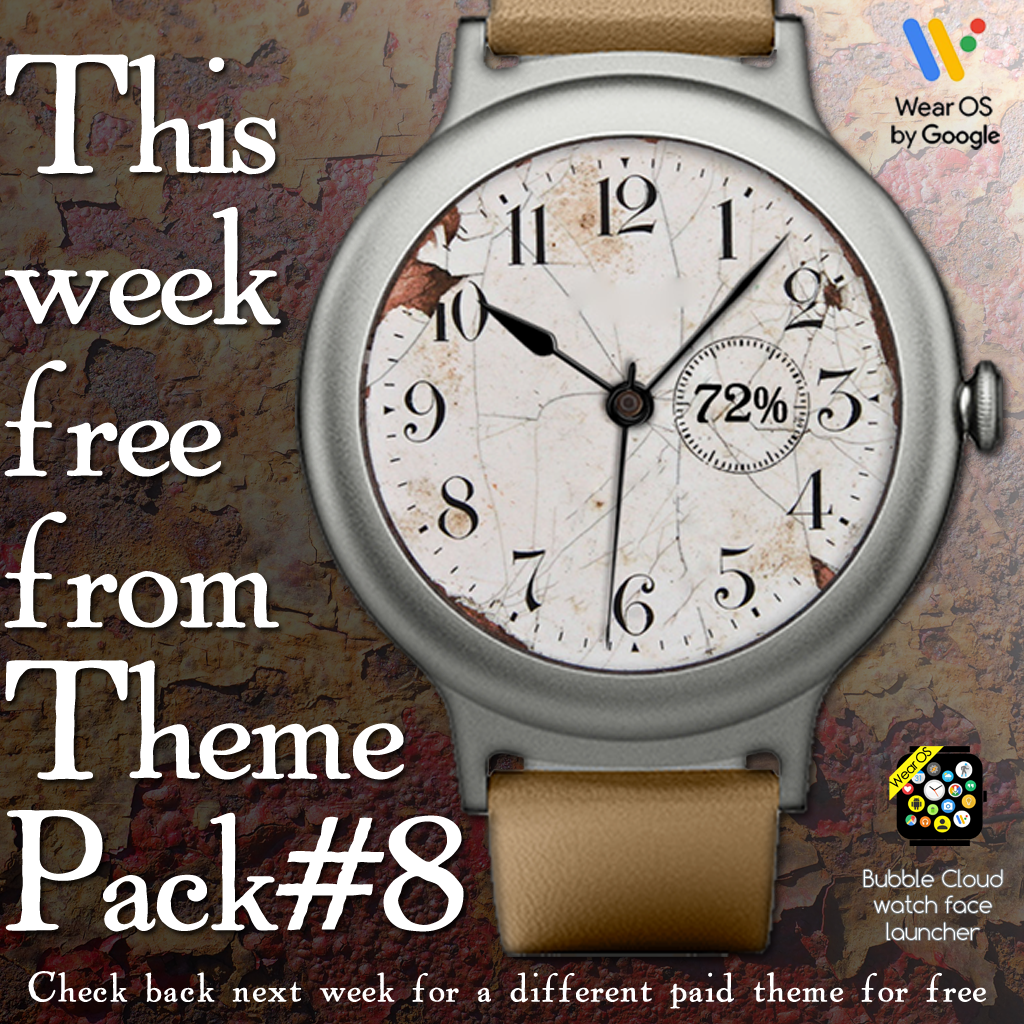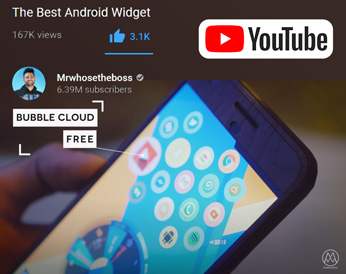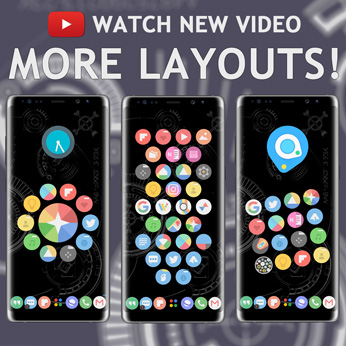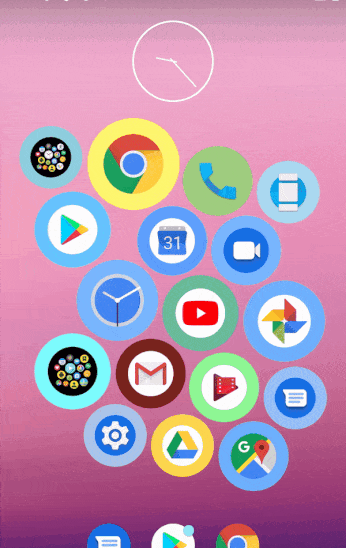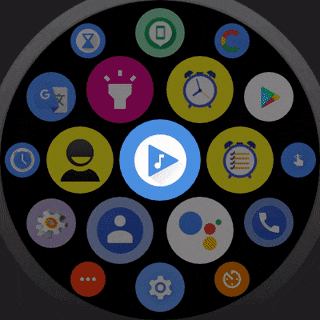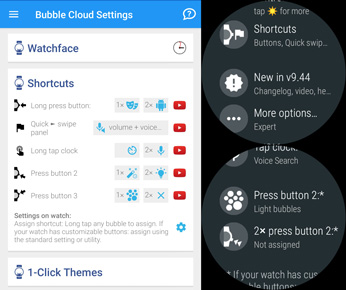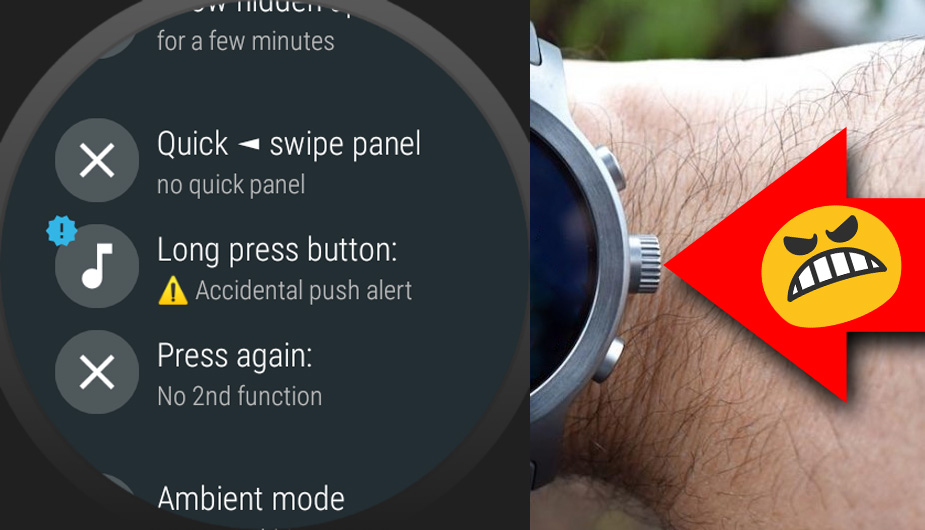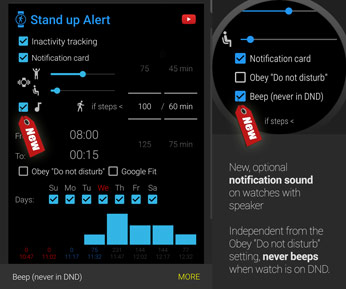Widget bubble sizes in round layout
The round layout requires at least 8 bubbles for the center bubble to appear bigger than the rest. The Off-center layout offers an alternative for smaller clouds.
Step count
There are two ways to add steps:
1) using standard Wear OS watch face complications
2) using Bubble Cloud’s own “Live Info” bubbles
Wear Stand Up Alert v3.05
Improved phone component for first time installers
Version 9.73: Crown/button selection in contacts cloud too!
and new option to control animation of folder bubbles
Multi watch support
Using Bubble Cloud with two watches at the same time
1 million installs!!!
Thank you to all for taking part in this achievement!
Recommended by Mrwhosetheboss
Featured in a video showing the best Android Widgets
Started rolling out Version 9.72
Watch the new videos:
widgets get new cloud layouts
watch gets improved crown support
…and more!
Version 9.72: Layout options for home screen widgets
New, more shapely layout options for widget/folder clouds
Version 9.71: Rotary crown update
Fix rotary crown operation broken by Android H + Select petal options and bubbles from folders using the crown + more
v9.70: Tile after reboot
Fix for tile disappearance after reboot + Added dedicated Wifi Hotspot toggle bubble
Unified shortcuts
Customize single and double press of hardware buttons
► Customize clock bubble long tap, double tap action
Assign any shortcut to any bubble from Bubble Edit Screen
Select, open bubbles in folder using watch button(s)
Customize Smart Home bubble toggle fields
Accidental Push Alert
Disable the buttons if they get pressed accidentally and a warning when main button gets long pressed to avoid power off
ANALOG ↔ DIGITAL TOGGLE BUBBLE
quickly switch between analog and digital clock bubble (apply theme from inside post)
Wear Stand Up Alert v3.03
Optional notification sound
If using Bubble Cloud, update it to v9.69beta1
Analog Minimal Stic 12/24
THEME PACK #0 updated