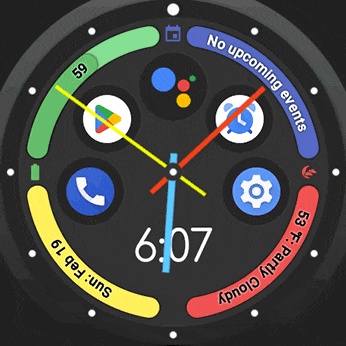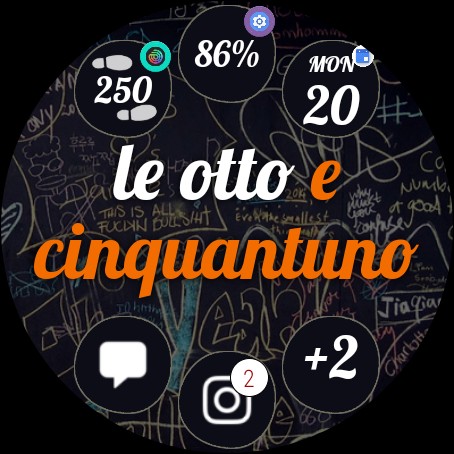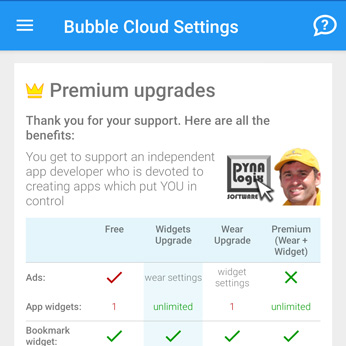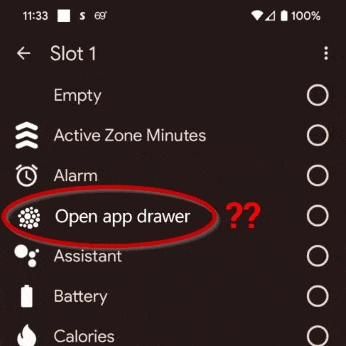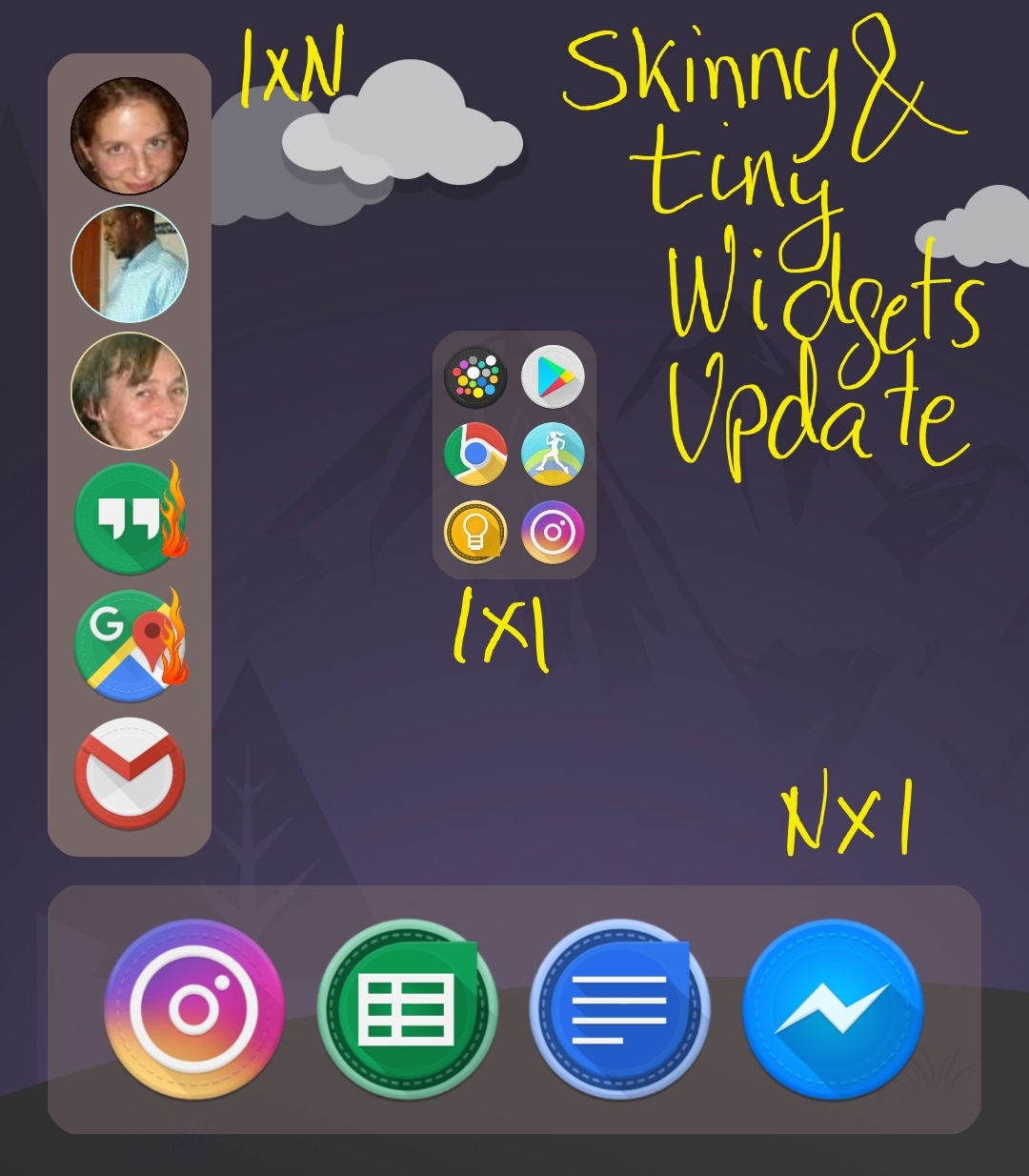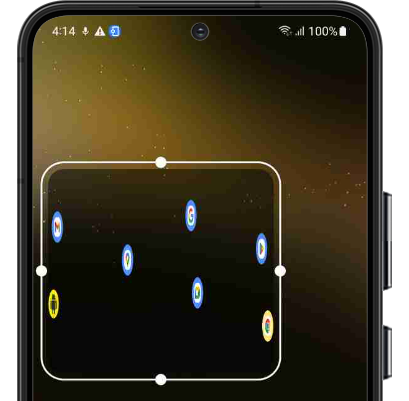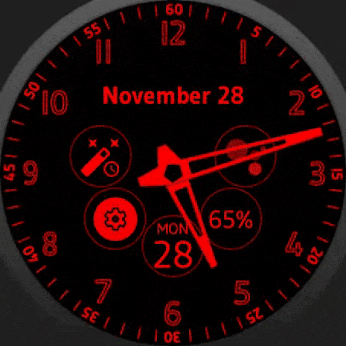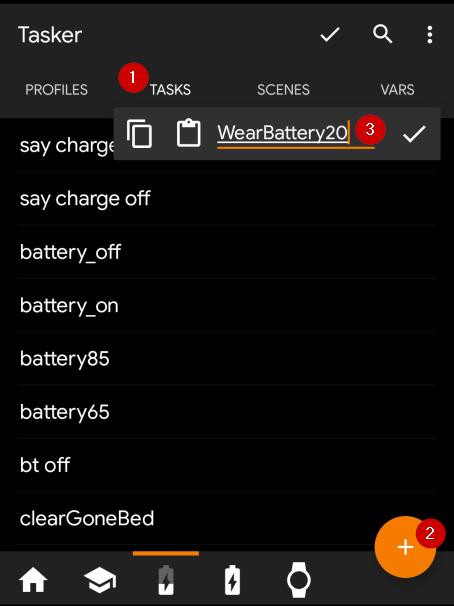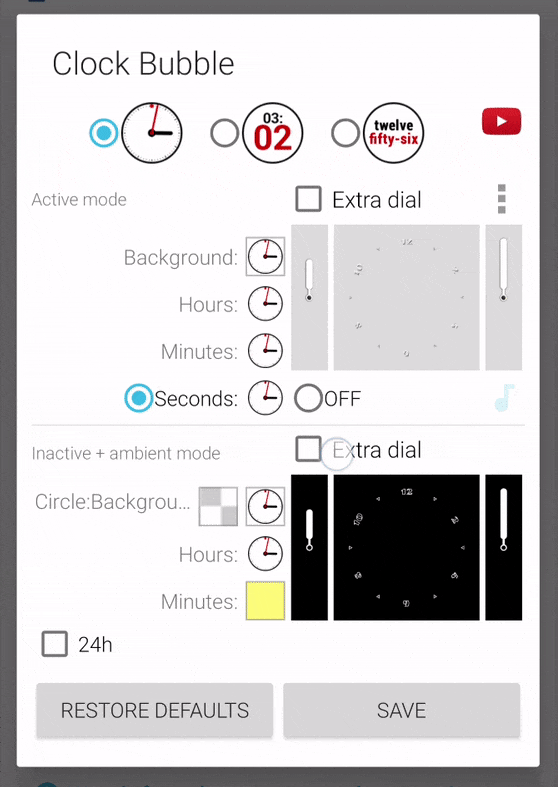All Bubble Cloud themes
Showcase of every theme (watch face + archive)
Longer preview video of the arc/edge complications
Get ready for Theme Pack #14, which will bring arc-complication features to Bubble Cloud watch faces as a plugin. Stay tuned!
How to set text-clock language?
On the watch go to Bubble Cloud settings (the Gear icon) and choose “Clock bubble settings…”
Premium version vs. Plug-ins
Q: If I upgrade to the Premium version of Bubble Cloud, does it include all the plug-ins and theme packs? A: No, the Premium upgrade only unlocks all the built in features…
Coming soon: Arc / Edge complications
We will be able to add 4 arcs to the Bubble Cloud watch face
v10.1.0: Workaround for new Galaxy Watch 4 AOD bug
Feb 2022 system update for Galaxy Watch 4 introduced a bug preventing watch faces to update always-on-screen. v10.1.0 attempts to fix and more…
Pixel Watch bug: how to remove uninstalled watch face complications
When uninstalling an app (both from the phone and Pixel Watch), its watch face complications may keep showing in the companion app. Here is why, and how to remove.
Introduction to 1-click themes (short video)
You can temporarily replace your carefully configured Bubble Cloud watch face theme with a festive one, and switch between your themes using true 1-click theme bubbles. It’s very easy to set this up…
Skinny home screen widgets update (v10.16.2beta)
Improved “skinny” and “tiny” widget layouts with dimension “1” (1×1,N×1,1×N)
Short video: Bubble Cloud watch face in 1 minute
How to change the default Bubble Cloud watch face into this analog face in less than a minute
If bubbles in widgets disappear or get distorted on Samsung devices after watching full screen videos
Locking prevents incorrect widget size refresh after full screen video playback on Samsung OneUI 5.
v10.16beta: Interesting idea – night vision mode
New option turns low power screen all red 🔴 to preserve night vision
v10.15.7: Workaround for OneUI 5 bug on updated Samsung phones
Samsung’s Android 13 / One UI 5 update for Galaxy S phones introduced a bug which distorts bubble cloud widgets after using YouTube full screen. You are welcome to join the beta test of the workaround.
v10.15.6 Wear app bug fixes and improvements
Improvements: Tasker WearBattery, Text Fields, Weather bubbles, RichImage theme export
How to show a notification on phone at a certain watch battery level?
Using Bubble Cloud’s Battery/Charger Tasker triggers, with the use of Tasker you can implement a “battery empty” or “battery full” notification with a single line of command in Tasker.
Ripped icon pack
I will post temporarily free icon packs: how they appear when used in Bubble Cloud Widgets and Android Wear Launcher These deals typically last a few hours to a few…
What are the “extra dials” in theme packs?
Extra dial in themes is something that’s shown on top of the clock face. It can be one of 4 things: 1. As the name suggests it is a secondary…
v10.15beta: Expert settings UI update on the watch
Grouped settings under “More options” on the watch into 4 collapsible categories