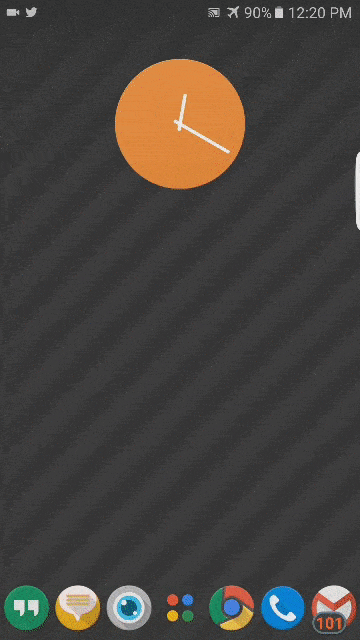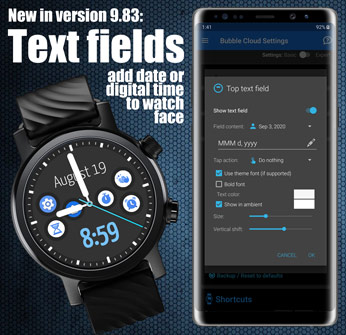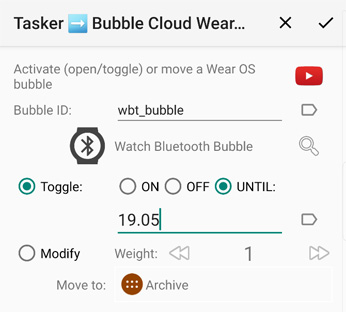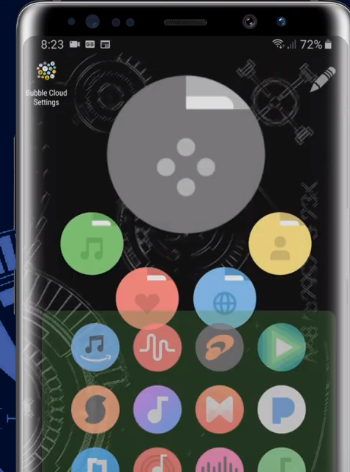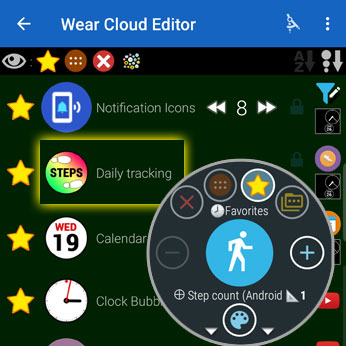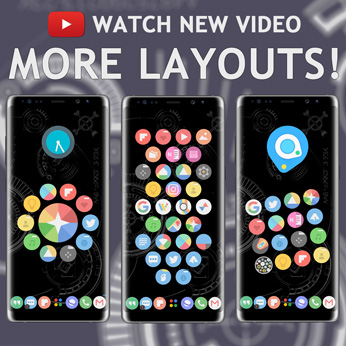Category: Features
Version 9.88: Non-moving background option
Only the bubbles move on a fixed background
Advanced contact widgets
How to create multiple auto-populated contact widgets based on standard phonebook contact groups
Foldable phone compatibility
Bubble Cloud Widgets work well with the built in One UI launcher on the Samsung Galaxy Fold 2
Introduction to home screen widgets and folders
Bubble Cloud on your phone or tablet Bubble Cloud is compatible with the launcher on most phones and tablets. Stock Launcher ✓ You can always restore the built in launcher,…
Introduction to Watch Face mode
Using Bubble Clouds as the watch face – this is where Bubble Cloud can show its full power!
Full feature list – with links to help
Active / inactive / ambient modes – explained
How to show notifications?
v9.83: Add text fields to watch face
Add two customizable text fields to your watch face (e.g. date or time)
v9.80: Scheduled toggles via Tasker + more
Time limited toggles, new option for non-system alarm apps and home screen widget bug fixes – NEW VIDEO!
All about Smart Home control bubbles
Creating and using Smart Home Control HTTP bubbles in home screen widgets, folders and Wear OS watches
v9.79: Theme clock bubbles in home-screen clouds
Clock bubbles are themed using standard icon pack mask information, and they can now be updated in bulk with a single command.
v9.78: new Tile for Favorites cloud!
Easy to setup new “Favorites” Bubble Cloud tile, put notification icons into a tile and HTTP command bubble improvements
Version 9.77: Home screen update
Improved launcher compatibility, Clock/date bubbles, Folder shortcut icon, Rewarded ads for free users, Color watch face complication icons and more!
Clock bubbles
How to setup and customize clock bubble widgets to show analog/digital time or date on your phone’s/tablet’s home screen
Customize folder shortcut icons
Clock bubbles in folders + change folder shortcut icon
How to create cloud of pop up folders
5 bubbles in the homescreen widget: the last used one bigger (gray), and each open a popup cloud (i.e. bubble folder)
Add/remove notification filters via Tasker plugin
Update to Notification icons plugin v2.71
Version 9.75: Extended Tasker plugin and theme control
Tasker can now activate any bubble on your watch, and it can also move / modify all of them. Activate themes via new theme-bubbles.
Step count
There are two ways to add steps:
1) using standard Wear OS watch face complications
2) using Bubble Cloud’s own “Live Info” bubbles
Started rolling out Version 9.72
Watch the new videos:
widgets get new cloud layouts
watch gets improved crown support
…and more!