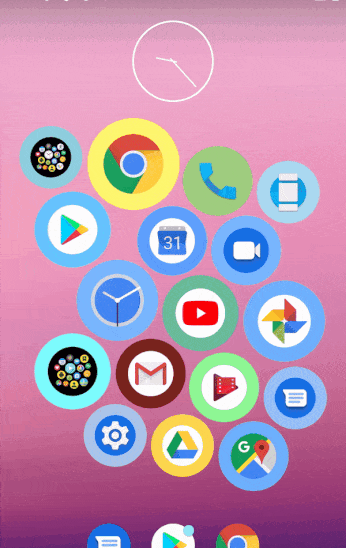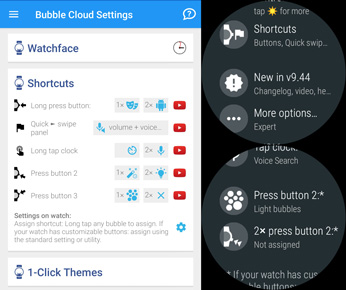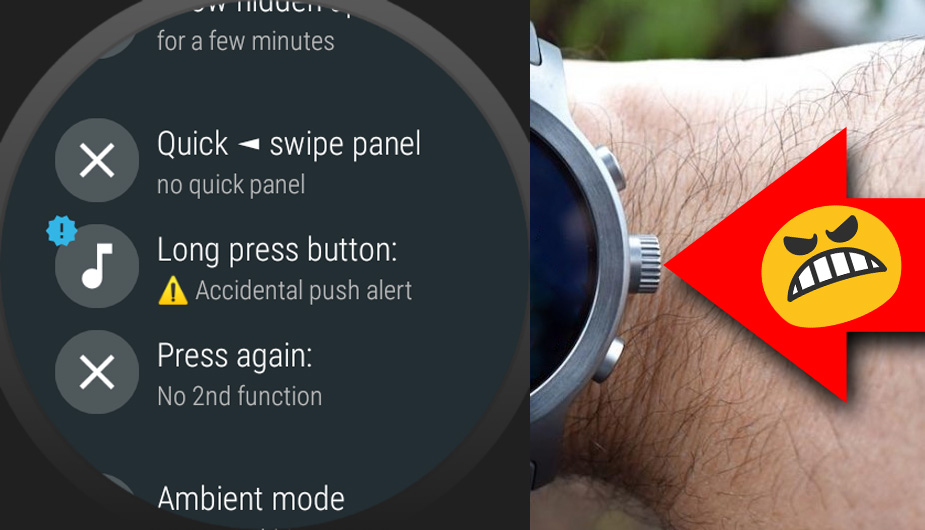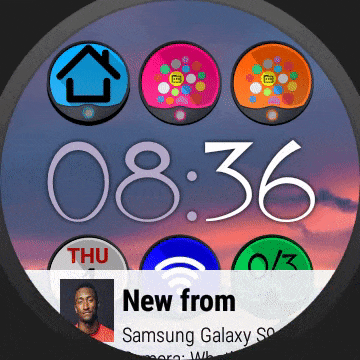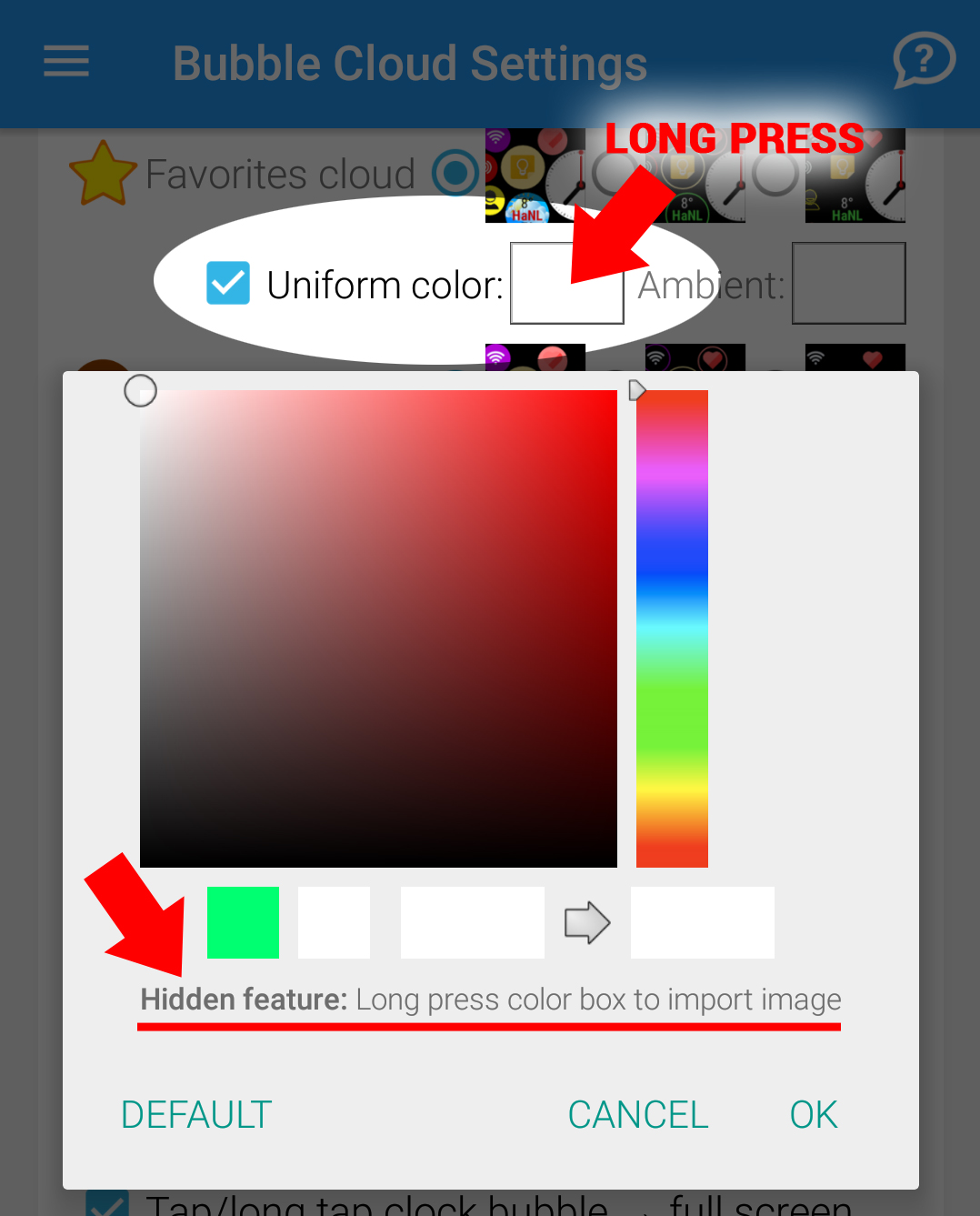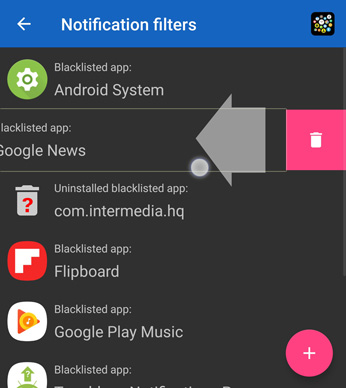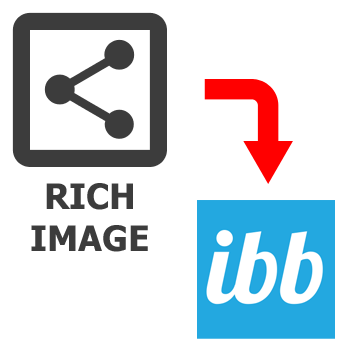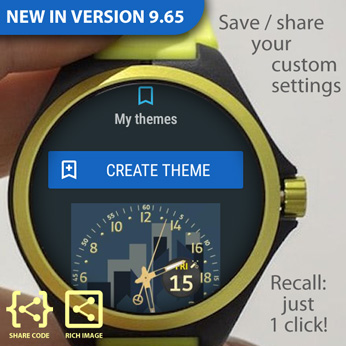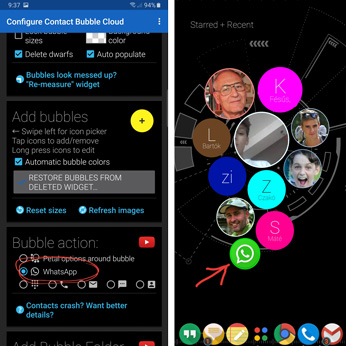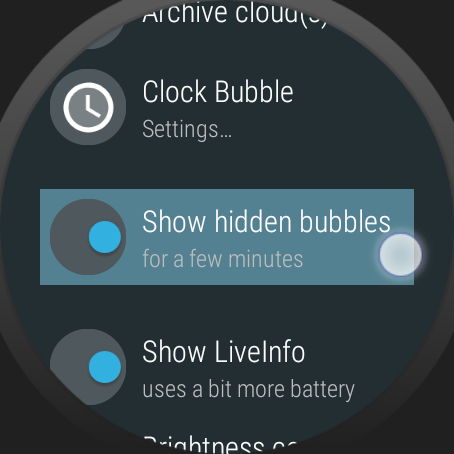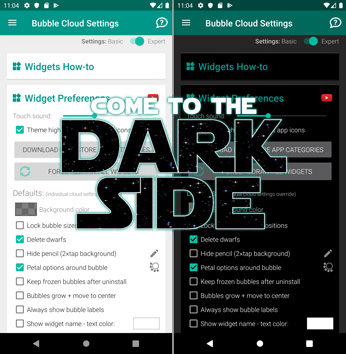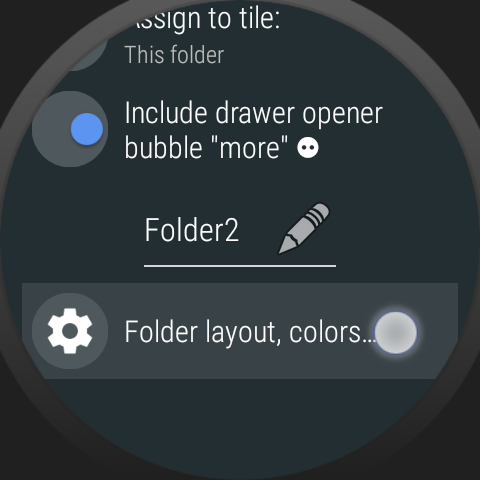Category: Features
Version 9.72: Layout options for home screen widgets
New, more shapely layout options for widget/folder clouds
Unified shortcuts
Customize single and double press of hardware buttons
► Customize clock bubble long tap, double tap action
Assign any shortcut to any bubble from Bubble Edit Screen
Select, open bubbles in folder using watch button(s)
Customize Smart Home bubble toggle fields
Accidental Push Alert
Disable the buttons if they get pressed accidentally and a warning when main button gets long pressed to avoid power off
ANALOG ↔ DIGITAL TOGGLE BUBBLE
quickly switch between analog and digital clock bubble (apply theme from inside post)
v9.68: maintenance update
Bug fixes + restore Media Controls shortcut which Google recently removed from Wear OS
Peek card watch face complication
Bubble Cloud can show a long text watch face complication in peek card format.
HIDDEN LONG PRESSES (expert!)
Home screen widgets + Android Wear settings
v9.67beta0: bug fixes + phone widget improvements
This is mostly a maintenance update for Wear OS app and home screen widgets and folders
Filters in the Notification icons complication/plugin
Control which notifications are shown by blacklisting and whitelisting phrases and apps
Tip: Rich Image hosting
imgBB offers free image hosting that doesn’t modify image metadata
Version 9.65: Create / share your own themes
Production release: Manage your settings via new user-generated 1-click themes
Inner cloud of WhatsApp contacts
Direct access to WhatsApp for some contacts
How to remove bubbles
Hide, delete or move bubbles into archive or folder
Widgets-only app v9.64: Dark mode
System DARK MODE also in the widgets-only flavor of the app
Theme Pack #13: Full day analog watch face themes
Four themes providing a great number of options for those enjoy using full day (24 hour) watches
App drawer opening methods
How to open the app drawer using watch face complication, Wear OS tile, hardware button press or swipe from the edge of the screen
How to change the folder tile appearance
By default, the folder that we can assign to the WearOS tile will have a black background, solid bubbles and uses the random cloud layout. These can be changed!