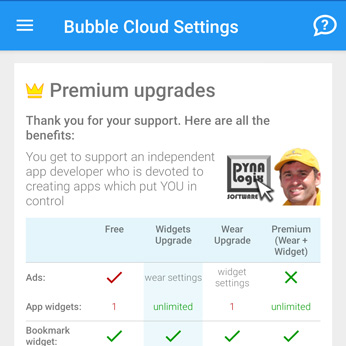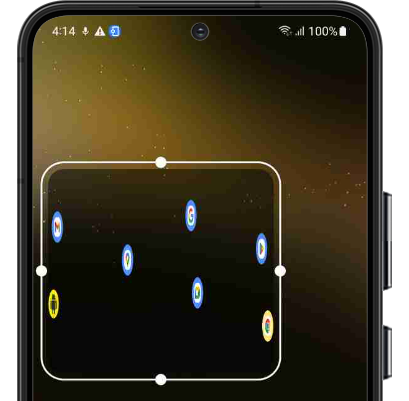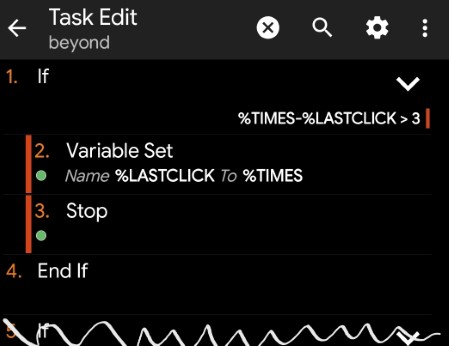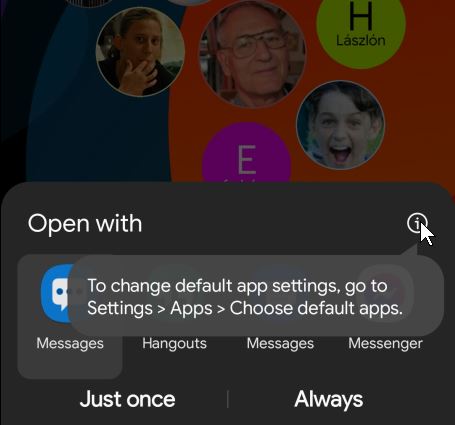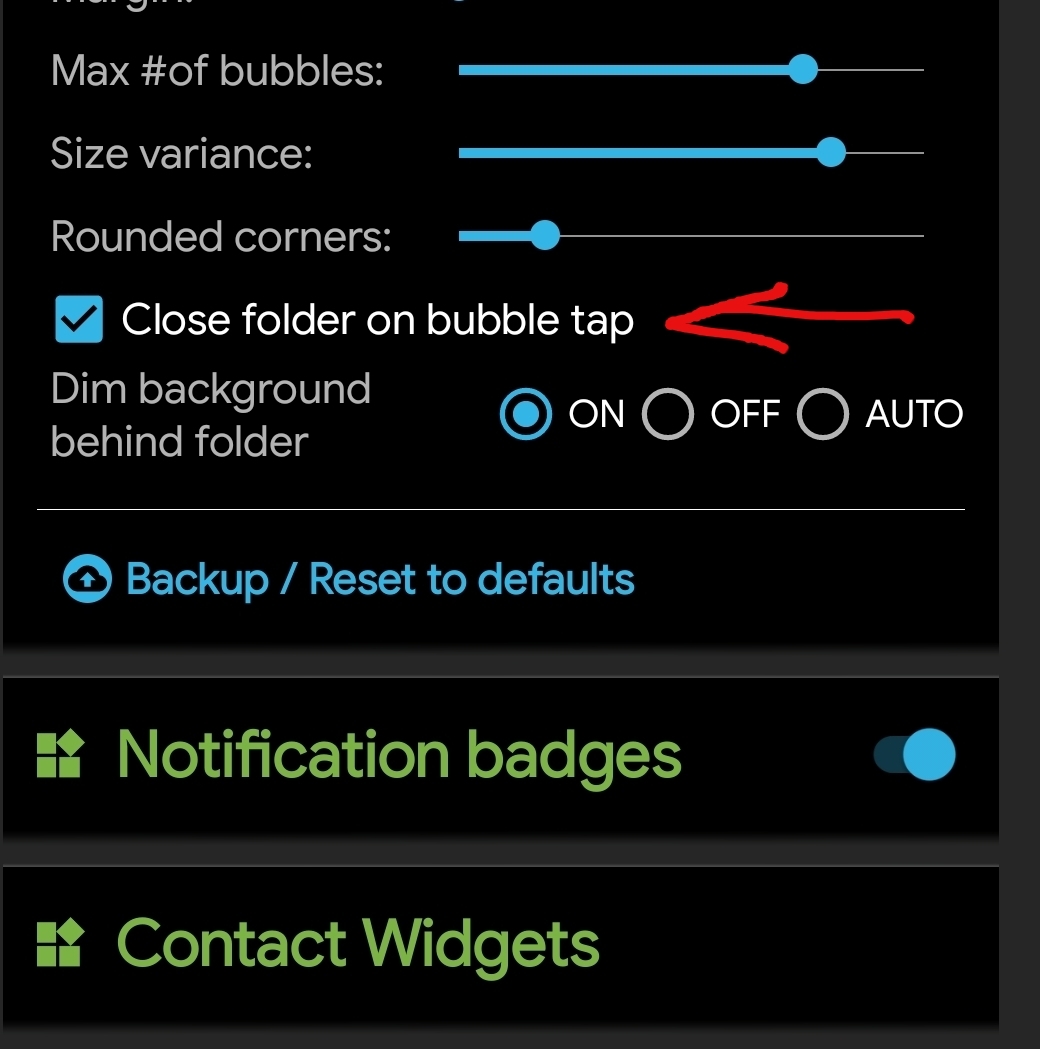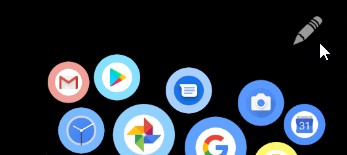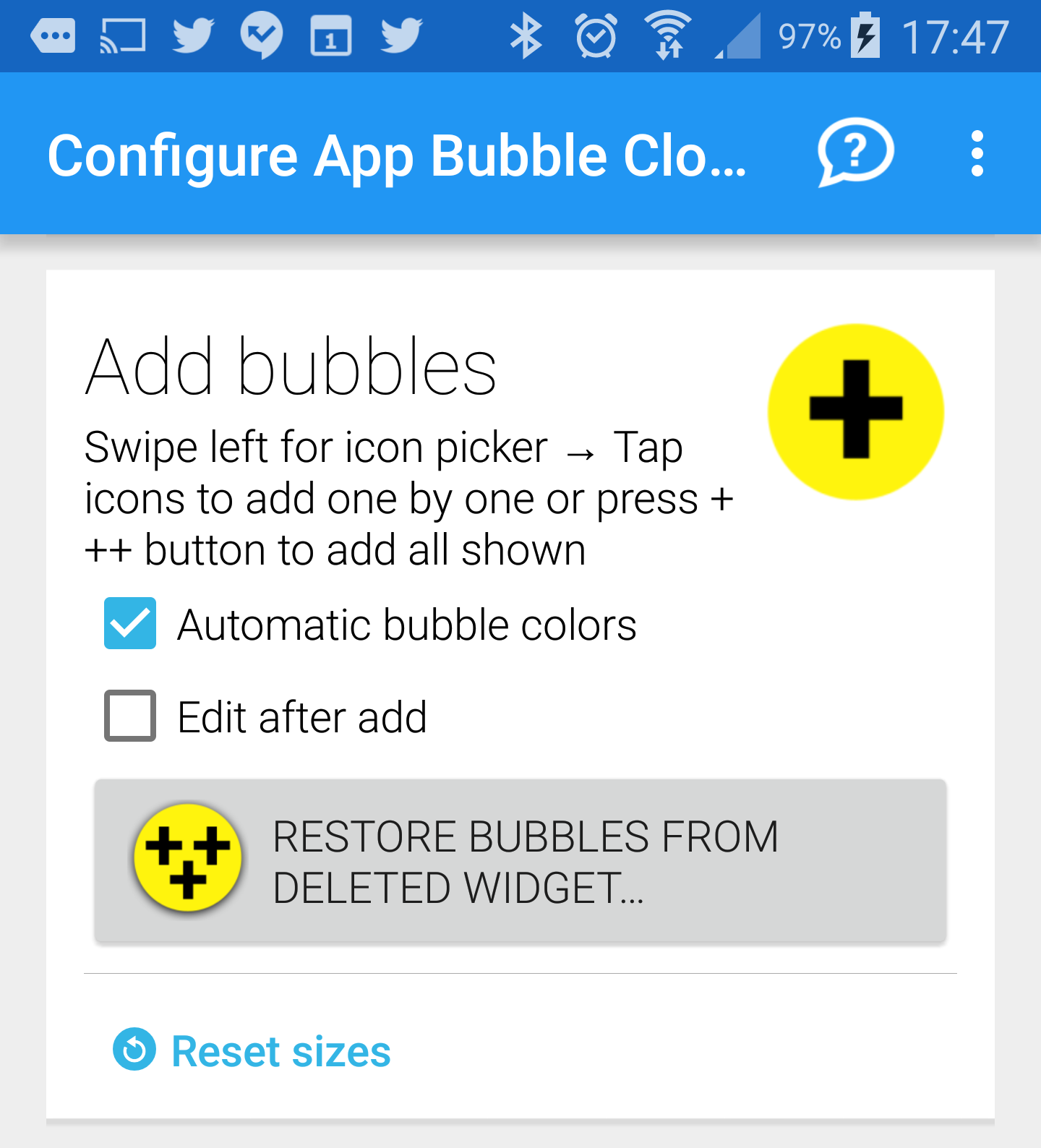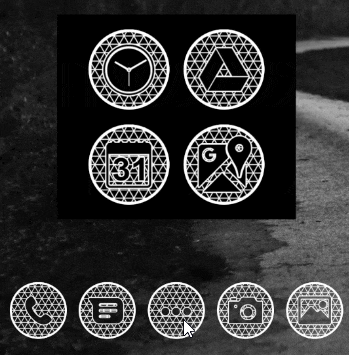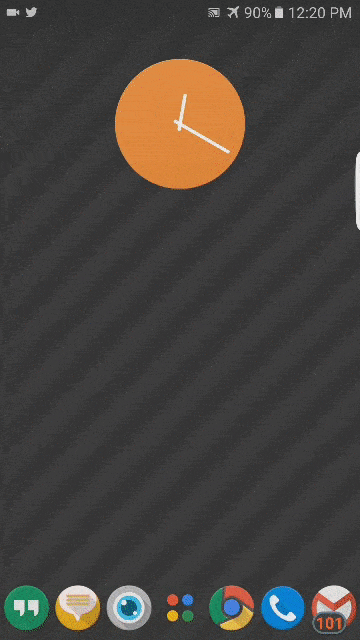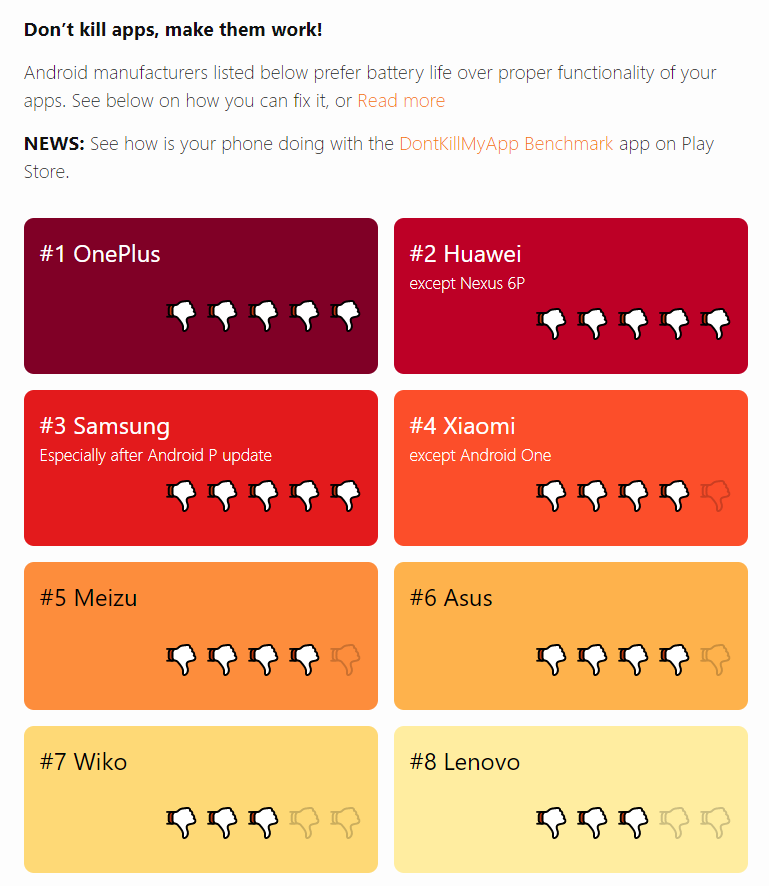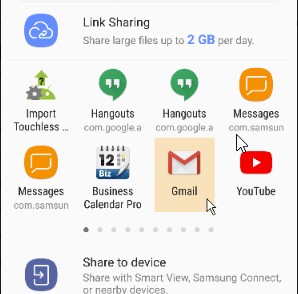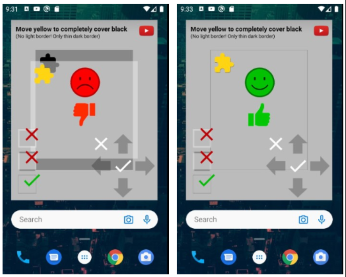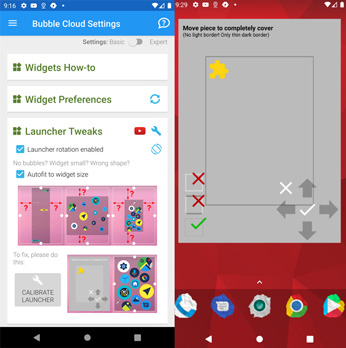Category: Widgets (phone)
Home screen widgets+folders on phones/tablets
Fix bubble position but not the size?
Q: Is there an option to fix the positions but not the size? I don’t want to fix both at the same time
A: Well, the two are very closely related.
Bubble Cloud Basics: contact bubbles (widgets vs. folders)
How to create contact bubble widgets vs. contact bubble folders (=pop-up clouds), adding removing bubbles, assigning icon packs and more…
Premium version vs. Plug-ins
Q: If I upgrade to the Premium version of Bubble Cloud, does it include all the plug-ins and theme packs? A: No, the Premium upgrade only unlocks all the built in features…
If bubbles in widgets disappear or get distorted on Samsung devices after watching full screen videos
Locking prevents incorrect widget size refresh after full screen video playback on Samsung OneUI 5.
v10.15.7: Workaround for OneUI 5 bug on updated Samsung phones
Samsung’s Android 13 / One UI 5 update for Galaxy S phones introduced a bug which distorts bubble cloud widgets after using YouTube full screen. You are welcome to join the beta test of the workaround.
How to prevent accidental Tasker bubble clicks
Two ways to prevent accidental start of Tasker tasks via Tasker bubbles: using folders or requiring 2 clicks on the Tasker bubble.
Change default SMS app
Bubble Cloud uses the system’s default app setting. In the disambiguation screen the two icons are too easy to confuse
If shortcuts open the wrong folder: option to close folder on bubble tap
Enable if folder shortcuts restore the previously used folder instead of opening the correct one
Hide pencil (edit button) in widgets
You can hide the pencil icon from the widgets. It’s also possible to disable the double tap background shortcut effectively locking Bubble Clouds.
Workaround to change folder icons (Icône “dossier”)
If your launcher doesn’t allow you to change folder icons natively, or Samsung launcher resets your folder shortcuts I suggest to use a narrow widget instead. See detailed steps on how
Bubble trouble on new Samsung launcher? Here is the fix!
If Bubble Cloud widgets look like this on your Android 13 / One UI 5 Samsung phone please do as explained in this post
Customize home screen folder image
We can change the folder image if we place it using the widget drawer
Introduction to home screen widgets and folders
Bubble Cloud on your phone or tablet Bubble Cloud is compatible with the launcher on most phones and tablets. Stock Launcher ✓ You can always restore the built in launcher,…
Troubleshooting unresponsive Bubble Cloud Widget
Possible solutions if the Bubble Cloud Widget stops responding to touches (i.e. freezes or hangs)
Email widget settings (to help reproduce issues)
You can send me a backup file of your settings to help me reproduce issues that you might experience with your specific configuration
How to fix an incompatible launcher
This happens, when the launcher (Microsoft launcher…) reports the wrong dimensions to widgets, but you can fix it. You will need to calibrate: Place a Bubble Cloud widget and resize…
Launcher compatibility – Autofit to widget size
Updated way on newer phones to force launchers to display the widget without distortion