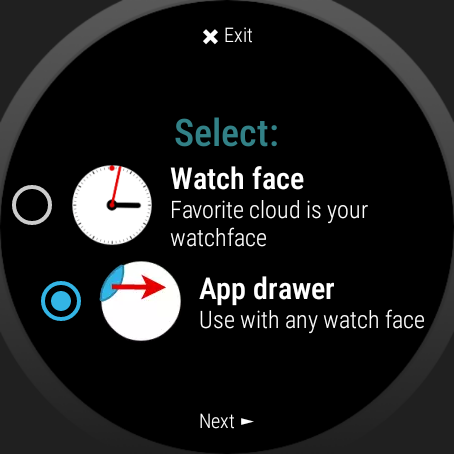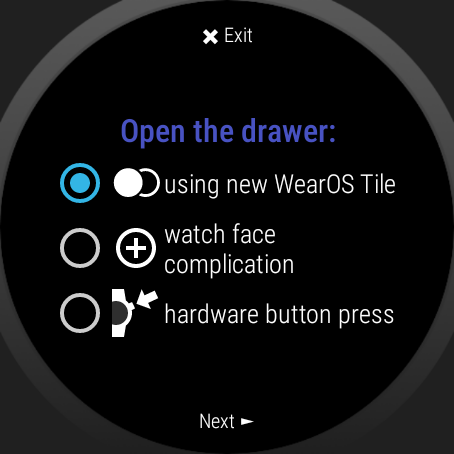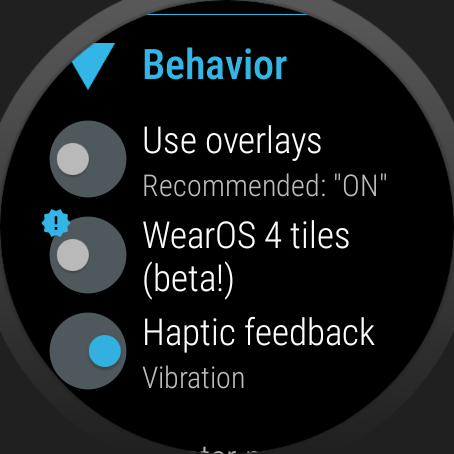
What’s new
- Tiles on Wear OS 4
- Enable Expert → Behavior option to try them
- New tiles are now available in Watch face mode as well
- Black background in the menu and other screens (new Wear OS requirement)
- Rotary input works on the intro screens
- On-screen buttons now appear correctly on Wear OS 4
- Fixed overlay mode problems on Wear OS 4
Wear OS 4 tiles
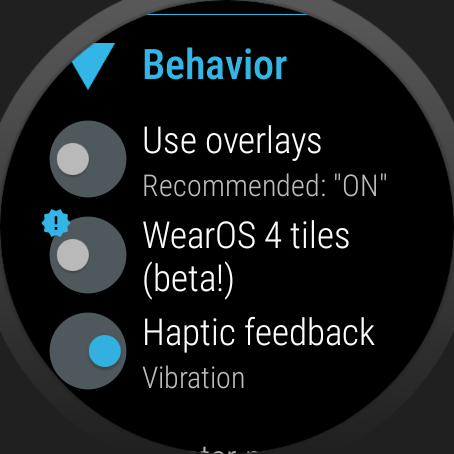 Google now requires me to send updates to everybody (not just beta testers) because of the big new Wear OS 4 release (ahead of their Pixel 2 watch – who says they treat every manufacturer the same?)
Google now requires me to send updates to everybody (not just beta testers) because of the big new Wear OS 4 release (ahead of their Pixel 2 watch – who says they treat every manufacturer the same?)I had to make version 10.25 a public production release (all old versions of the app needs to be removed from Play Store). The new tiles are not tested thoroughly and many are using the old tiles, I decided to include an internal switch to enable the new tile system.
So after installing the update, please go to “More settings” in the Bubble Cloud settings screen on your watch and under “Behavior” enable the option “Wear OS 4 tiles (beta)”.
If you install the app from scratch, as you thumb through the intro screens, if you select “Tiles” on the 4th screen, and you are using a Wear OS 4 watch (Galaxy Watch 6) it will prompt you to enable them at this point:
Either way, as soon as the beta option is enabled, the new tiles should show up in the tile selection screen: (if not, please reboot the watch)

Please note: With the exception of the oldest watches that support tiles (Huawei Watch 1 on Android Wear 2), you can enable the new Wear OS 4 tiles on non-Wear OS 4 watches as well, and you can try the new tiles. As you do, your classic Bubble Cloud tiles will disappear. But it should be as easy as re-adding them from the tile carousel. No additional setup is necessary.
v10.25.4beta
I recommend joining the beta test to receive version v10.25.4, which includes production ready Wear OS 4 tiles (automatically enabled on Wear OS 4 devices). However, Google won’t let me release them from beta. They keep rejecting my app updates for random reasons. Developing for Wear OS / Android was never easy with Google, but now it just became a complete nightmare.
Improvements in the new tiles
The first big change is that these tiles will be available even if someone is using the Bubble Cloud watch face. I don’t know why it would be useful, but I got requests over the years, and there was some confusion why people did not see the tiles until they switched away from the Bubble Cloud watch face. So now they can have the watch face and the tiles and the same time!
Another change is that the Settings tile is missing for the time being. I might redo it for Wear OS 4 in the future (it is fairly useful during initial setup).

The other two tiles remain:
The favorite tile should work as described in v9.78: new Tile for Favorites cloud!, except on Wear OS 4 I haven’t found a way to make a smoother transition between the tile and the open app drawer when we tap on the 3-dot menu (unless one enables “Overlay mode”).
The Folder / App drawer tile works a bit differently. (I got rid of the app drawer opening mode – it’s no longer possible in Wear OS 4) So the tile will show instructions on how to create a “Tile folder” until the first bubble is added to it by long pressing the intended bubbles and selecting the “Tile folder” in the upper cloud selector area:

I am still testing all the various bubble types that can be used in the tile:
- most live-info bubbles are still not compatible,
- currently I allow complication bubbles, but they don’t get updated
- App bubbles should work without issues,
- I see no reason why smart home bubbles and folder bubbles shouldn’t work, but haven’t tested them yet.
- Tasker bubbles should also work, but I am not sure if their appearance would update if one is using the the Tasker plugin, since Wear OS 4 puts a limitation on the refresh frequency (they need to be 20 seconds apart)
TLDR;
1. update to v10.25.1 (or later) on both watch and phone
2. enable option “Wear OS 4 tiles (beta)” under “More settings” → “Behavior” (on the watch)
3. reboot watch if tile options don’t appear soon in the carousel