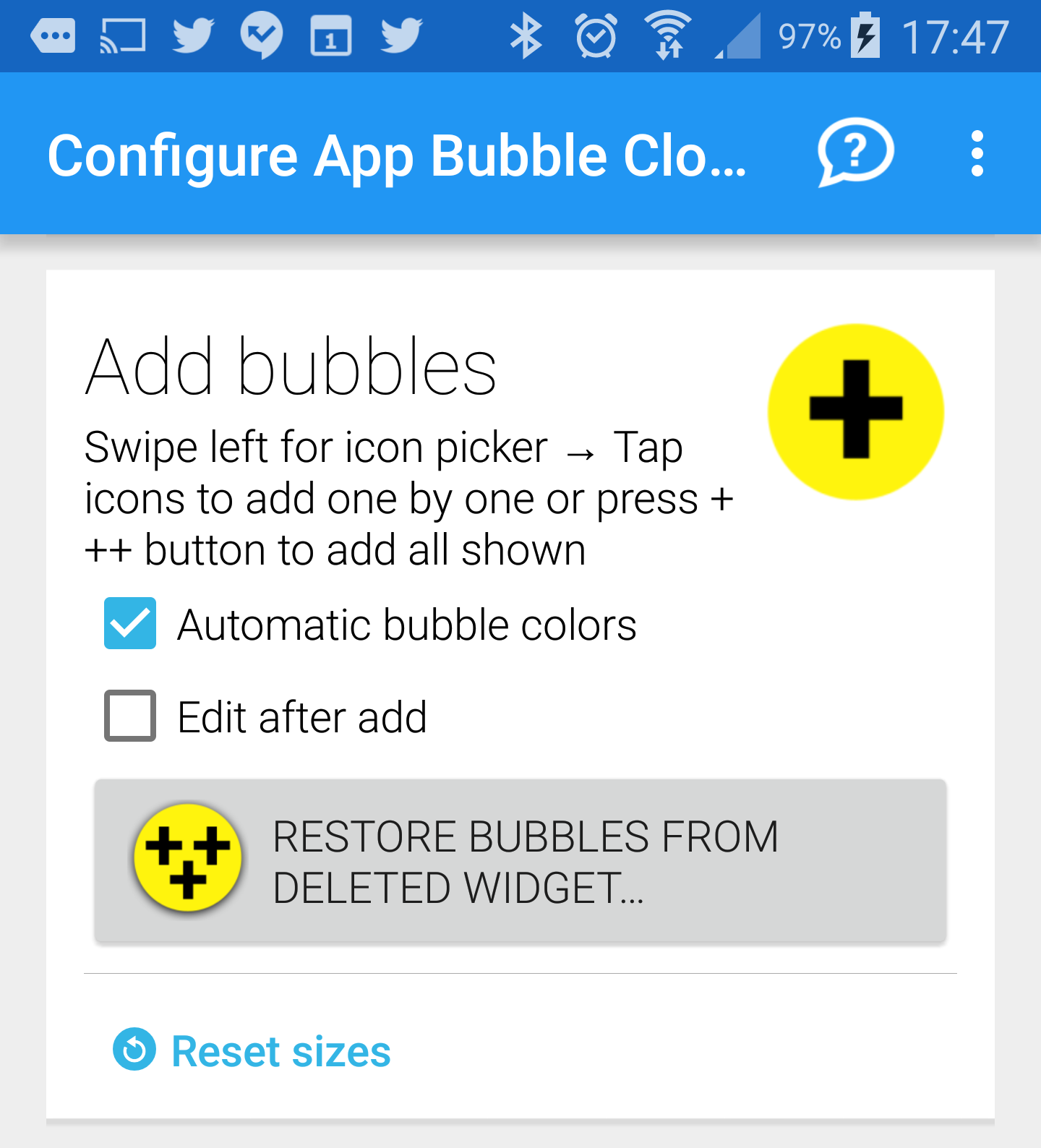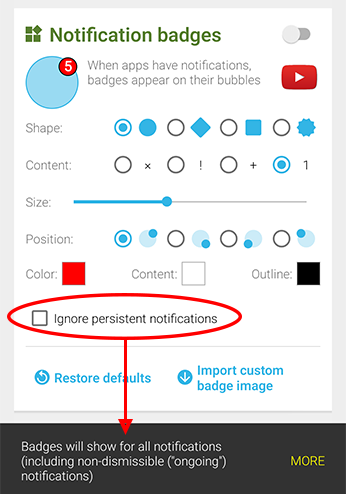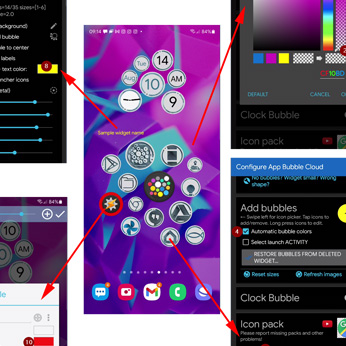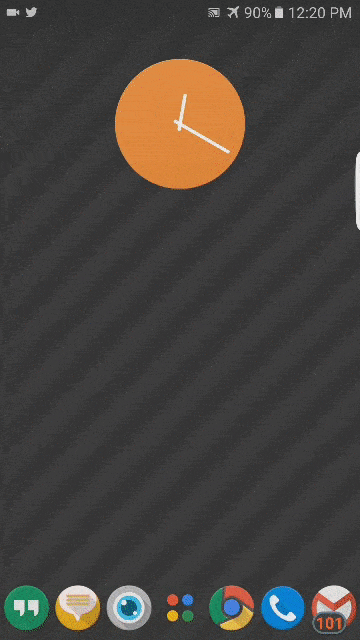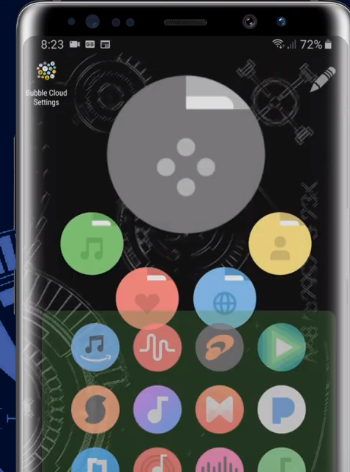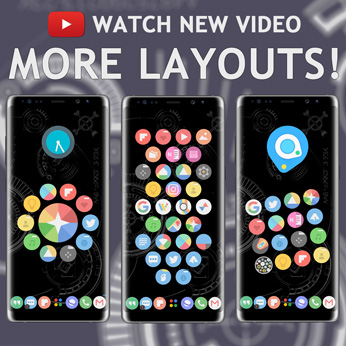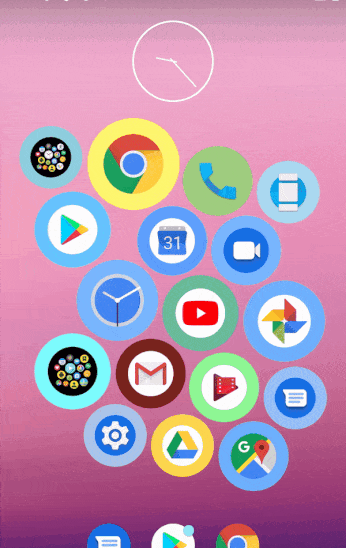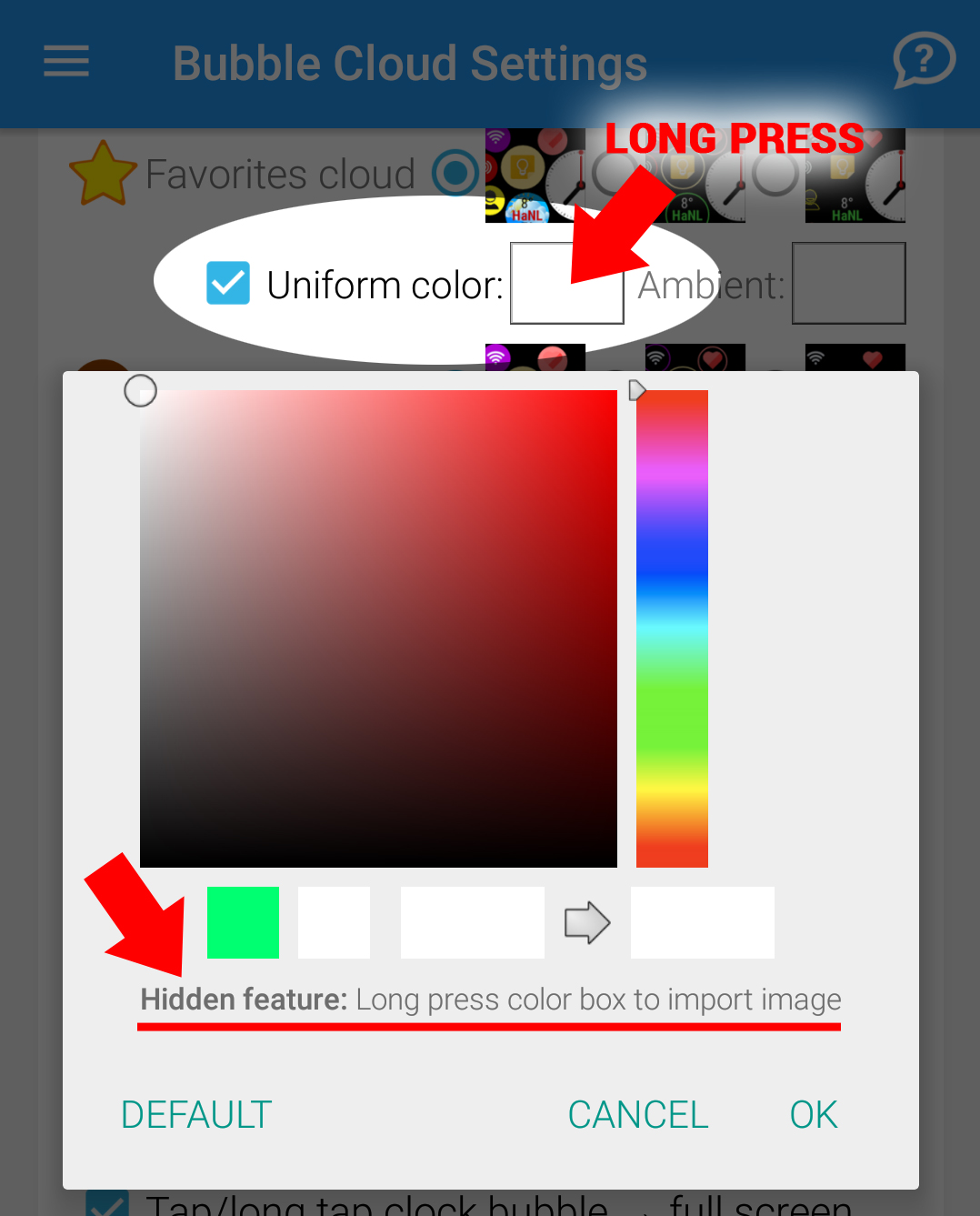Category: Widgets (phone)
Home screen widgets+folders on phones/tablets
Bubble Cloud Basics: contact bubbles (widgets vs. folders)
How to create contact bubble widgets vs. contact bubble folders (=pop-up clouds), adding removing bubbles, assigning icon packs and more…
v10.04: Home screen widget improvements
Badge option to ignore ongoing notifications + solution for “stuck” widgets in the Widgets+Folders list.
v10.03: Notification badges on the phone
To try this new feature you need the newest version of both the main app and the Notifications Plugin
How to change color and appearance of various parts of the home screen widgets
We can change the background color of the widget [1-3] (even make it partially or completely transparent), We can show the widget name and change the text color [7-8], We…
v9.91: User requested features
Rounded corner widgets on the phone, bubbles over clock hands, larger peek cards and more!
Advanced contact widgets
How to create multiple auto-populated contact widgets based on standard phonebook contact groups
Foldable phone compatibility
Bubble Cloud Widgets work well with the built in One UI launcher on the Samsung Galaxy Fold 2
Introduction to home screen widgets and folders
Bubble Cloud on your phone or tablet Bubble Cloud is compatible with the launcher on most phones and tablets. Stock Launcher ✓ You can always restore the built in launcher,…
All about Smart Home control bubbles
Creating and using Smart Home Control HTTP bubbles in home screen widgets, folders and Wear OS watches
v9.79: Theme clock bubbles in home-screen clouds
Clock bubbles are themed using standard icon pack mask information, and they can now be updated in bulk with a single command.
Version 9.77: Home screen update
Improved launcher compatibility, Clock/date bubbles, Folder shortcut icon, Rewarded ads for free users, Color watch face complication icons and more!
Clock bubbles
How to setup and customize clock bubble widgets to show analog/digital time or date on your phone’s/tablet’s home screen
Customize folder shortcut icons
Clock bubbles in folders + change folder shortcut icon
How to create cloud of pop up folders
5 bubbles in the homescreen widget: the last used one bigger (gray), and each open a popup cloud (i.e. bubble folder)
Started rolling out Version 9.72
Watch the new videos:
widgets get new cloud layouts
watch gets improved crown support
…and more!
Version 9.72: Layout options for home screen widgets
New, more shapely layout options for widget/folder clouds
HIDDEN LONG PRESSES (expert!)
Home screen widgets + Android Wear settings